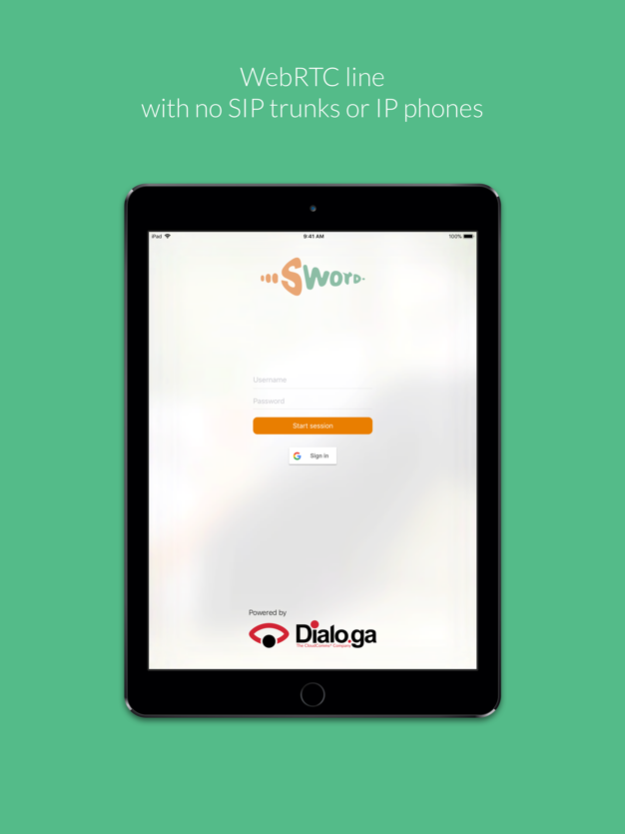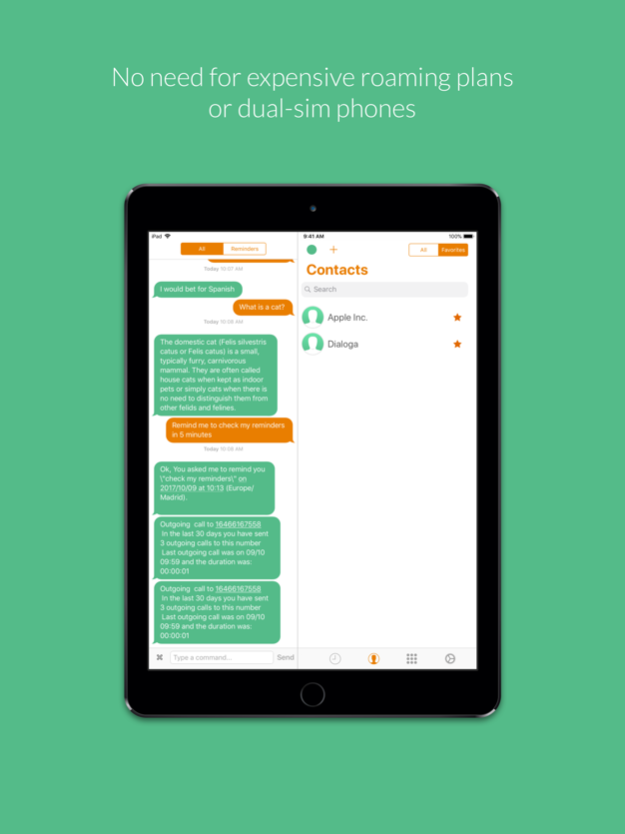Dialoga Sword 5.2.11
Continue to app
Free Version
Publisher Description
The WebRTC line for your business with no SIP trunks or IP phones
ANYWHERE
We provide you with local numbers from any country or region needed, no matter where you are. Sounds simple? Well, it is! Our communication system gives your business a truly global footprint with dedicated local numbers available worldwide. No more lost phone calls, no need for expensive roaming plans or dual-sim phones. Your business travels with you.
ANYTIME
Set up a call diversion to any fixed, mobile or IP destination. Sword even redirects the calls to your personal phone number or Voicemail when the data coverage is poor. Whether you are at the office, at home or on the move, your business travels with you.
Your business line is always available through any device within your reach!
ON ANY DEVICE
Get Sword app and start making and receiving calls using any device. Your business travels with you.
TAKE CONTROL
• Inbound Caller ID recognition.
• Custom outbound caller ID (personal, office).
• Performance management.
• Certified call recording and call log.
• Voice recognition.
• SMS messages.
• Personalized voicemails.
• Call history synchronization.
• API integration with Salesforce, SugarCRM, Zoho, etc.
SWORD MEANS FREEDOM
• No SIP Trunks.
• No Asterisk.
• No FreeSWITCH.
• No physical connections.
• No SIP phones to buy.
• Login from any device.
• Call continuity: forward calls to designated mobile if data coverage fails.
Access Sword on the go, from any device.
Feb 20, 2024
Version 5.2.11
Bug fixes and improvements.
About Dialoga Sword
Dialoga Sword is a free app for iOS published in the Office Suites & Tools list of apps, part of Business.
The company that develops Dialoga Sword is DIALOGA GROUP, LLC. The latest version released by its developer is 5.2.11.
To install Dialoga Sword on your iOS device, just click the green Continue To App button above to start the installation process. The app is listed on our website since 2024-02-20 and was downloaded 5 times. We have already checked if the download link is safe, however for your own protection we recommend that you scan the downloaded app with your antivirus. Your antivirus may detect the Dialoga Sword as malware if the download link is broken.
How to install Dialoga Sword on your iOS device:
- Click on the Continue To App button on our website. This will redirect you to the App Store.
- Once the Dialoga Sword is shown in the iTunes listing of your iOS device, you can start its download and installation. Tap on the GET button to the right of the app to start downloading it.
- If you are not logged-in the iOS appstore app, you'll be prompted for your your Apple ID and/or password.
- After Dialoga Sword is downloaded, you'll see an INSTALL button to the right. Tap on it to start the actual installation of the iOS app.
- Once installation is finished you can tap on the OPEN button to start it. Its icon will also be added to your device home screen.